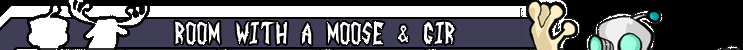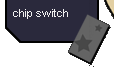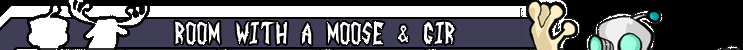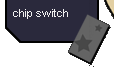|
::Misc Goodies::
>>Desktop Icons:
To save, just click on these links
with the second mouse button and choose save target as.
>>Icons by cronoandmarlie@yahoo.com
Gir
in dog suit // Purple
Tallest //
Red tallest //
Zim's
Ship // Meat Head / /Irken
Symbol // Scary Monkey
>>Icons by contessina_2000@yahoo.com
Bill
//
Dib
//
Dib2
//
Dib3
//
Dib4
//
Gaz
//
Gaz2
//
GIR
//
GIR2
//
Membrane
//
Mexico
Guy
// Zim //Zim7
//
Dib5
//
Dib6
//
Gaz3
 >>Screen
Saver: >>Screen
Saver:
Submitted by Poop-Soda
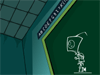
1,067 KB (click to download)
>>WinAmp Skins
>>Yahoo! Messanger Skin
This skin was made by: Jusuchinu.
The instructions are in the zip file below:
Download
Yahoo! Skin 1
Download
Yahoo! Skin 2
>>AIM Expression
This skin was made by: Steven
Yang. For use with AOL Instant Messanger.
Download
AIM Expression
>>CD covers
If you are like some of us, you
put your Invader Zim episodes on CD after downloading them. Well Flit
(first 2) and VampyreSolare (last
4) have made some CD covers for your episodes. Click on each thumbnail
to download the fronts and backs:
>>Misc Animated Gifs:
>>Blinking
Zim made by: homerj103@hotmail.com
>> Dancing
GIR made by: homerj103@hotmail.com
>> GIR
& Bomb made by: darthzim@hotmail.com
>> Zim
Blinks made by: darthzim@hotmail.com
>> Dib
UFO made by: darthzim@hotmail.com
>> GIR
Blink made by: Nekomimi13@aol.com
>> GIR
Dressing made by: fia_lemming715@yahoo.com
>> GIR
Spin made by: fia_lemming715@yahoo.com
>> GIR
Blink Big made by: fia_lemming715@yahoo.com
>> Cute
SIR made by: invader_teim@yahoo.com

made by Waffles.
>>IZ Stuff for the SIMS:
I've never played before, so I
can't help you with installing or anything. If you would like to download
the ZIM SIM (hehe) stuff, click below:
download simsz68.zip
download Zim's Soda Machine sodapoop.iff
Download these items to:
files/maxis/the sims/game data/userobjects
This Zim SIM pack was made by:
CapnChubby [e] [h]
MORE Invader Sim by by: Jusuchinu:
>>Nokia Ring Tone:
from: delirium-0@att.net
tempo: 225
8c1 8#d1 8f1 8- 8f1 8- 8f1 8- 8c1
8#d1 8f1 8- 8f1 8- 8f1 8- 8c1 8#d1
8f1 8-
8f1 8- 8f1 8- 8f1 8- 4f1 8#g1
keypresses: 182#404040 12#404040
12#404040 40495#8
>>AIM Icons/ and Avatars:
Steps to use AIM Icons:
1. Right Click; Save.
2. Go To AIM.
a) Click; My AIM.
b) Go To; Edit Options.
c) Got To; Edit Preferences.
d) Click; Buddy Icons.
e) Click; Browse PC.
f) Search For Saved
Icon.
These icons were made by Racey
These icons were made by Pat
These icons were made by PeachNeko

These icons were made by Emilie
These icons were made by Jace
These icons were made by sup3r_sean15@yahoo.com

(this is clear through)
These icons were made by Brian
These icons were made by Nekomimi13@aol.com
These icons were made by VampyreSolare
These icons were made by Solarestonekeeper88@hotmail.com
These icons were made by Invader_Kat
These avatars were made by boundonbarbedwire@yahoo.com
These icons were made by Kittiecat04@aol.com
|